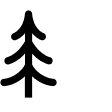Going Beyond Blackouts with Load Shedding
Backup is here for when the grid goes down – but what about the days when things are working just fine? That’s when it’s here to save you some money.
Load shedding (also known as peak shaving) is a term for a money-saving technique of reducing one’s energy demand on the grid during peak hours. In many geographies in the US the $/wH rate of electricity fluctuates in a day, reaching its highest during peak demand hours. Shifting your grid usage to lower-peak times = lower $/wH = money saved.
Here's how that can play out with Backup:
- Using the Backup App, schedule your system to automatically turn on daily during peak demand hours.
- Connect devices that require continuous power (like your fridge, dehumidifier, or even window AC for a few hours) or devices that typically need to be recharged daily (like your laptop) and draw down from the energy stored in Backup instead of pulling energy from the grid.
- Schedule your system to recharge from the grid during low-demand hours (like the middle of the night), or recharge via solar (more on that below). As a reminder, a Backup Complete kit will recharge from the grid in 2.5 hours.

Rates vary by region but typically can range from .10-.30 savings per kWh, which means you could be saving close to a dollar per day with a basic Complete Kit, which could add up to over $300 a year in savings just by scheduling Backup to work harder for you. Check with your local energy provider for more details about rates in your area.
And for those thinking “wait if I run Backup every day, won’t it shorten the lifespan?” the answer is, nope! We planned for that kind of use. Backup’s LFP battery cells are rated for 4,000 cycles > 80% capacity which means you could fully discharge and refill Backup every single day for 10 years before seeing any meaningful change in Backup's runtime.
So go ahead, peak shave away and see those pennies turn into real dollars – the Backup App is here to help.