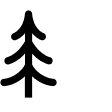Is It Really That Easy To Install?
Yes – it’s part of what makes Backup so special.
Other traditionally installed solutions involve rewiring electrical panels, demolition work, permitting, and expensive third party contractors. Backup plugs right into an existing outlet and can be fully installed in as little as 30 minutes.
In the video below Seth will take you through an installation from start to finish as well as some bonus setup options above the fridge and underneath the desk.
When we say Box-to-Backup in under 30 minutes, we mean it.
What Does Setup Look Like?
Backup is a breeze to install thanks to its design. While yes it is "just a skinny battery," this design enables Backup to fit in forgotten spaces in your home. Spaces that can't accommodate much else other than a system purposely designed to thoughtfully fill that void. Here's the easy 2-step process once you have Backup installed.

Plugging devices into Backup
- Plug Backup into a standard wall outlet. This is the primary source for charging up Backup. You can also power Backup using our 400W Solar Panel.
- Plug the devices you want to power into Backup. What can you plug into Backup? Anything your standard wall outlet can power.
- Bonus: The Power Hub. Since Backup is designed to fit in those forgotten spaces, the AC port on Backup Core may not always be accessible. That's where the Power Hub comes in handy. Plug it into Backup Core and run it to a counter top or attach via a magnet to your fridge. Power Hub gives you (3) AC ports, (2) USB-C ports and (2) USB-A ports.

Powering a microwave using Backup's Power Hub.
Designed on Purpose: The Backup Rectangle
We evaluated hundreds of fridges and dozens of real-world kitchens to understand popular models and room configurations. The dimensions of our Backup Panels are designed to fit behind or on-top of the majority of fridges found in American kitchens today.